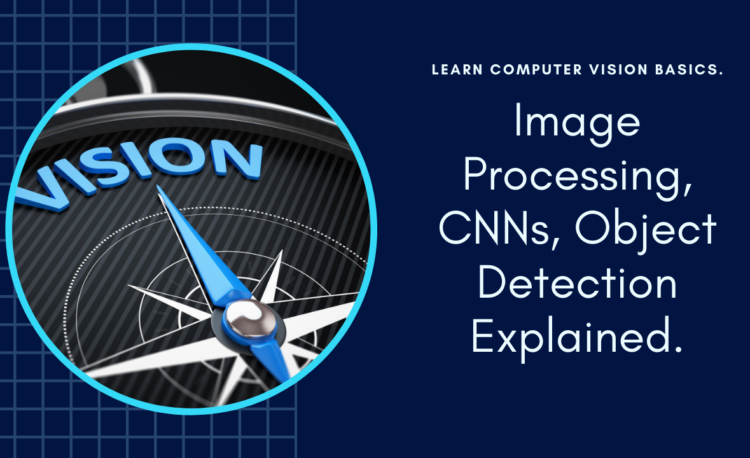In today’s technology-driven world, computer vision has become a pivotal aspect of artificial intelligence, transforming the way machines perceive and interpret visual information. This article delves into the fascinating field of computer vision, exploring its basics, image processing techniques, convolutional neural networks (CNNs), and advanced topics like object detection and segmentation.
Basics of Computer Vision
Computer vision is a branch of AI that enables machines to interpret and make decisions based on visual data. It mimics the human visual system, allowing computers to process and analyze images and videos. The primary goal of computer vision is to automate tasks that require visual understanding, such as object recognition, image classification, and facial recognition.
Key Applications of Computer Vision
- Object Detection: Identifying and locating objects within an image or video.
- Image Classification: Assigning labels to images based on their content.
- Facial Recognition: Identifying and verifying individuals using their facial features.
- Autonomous Vehicles: Enabling self-driving cars to recognize and respond to their environment.
- Medical Imaging: Assisting in diagnosing diseases through analysis of medical images.
Image Processing Techniques
Image processing is a crucial step in computer vision, involving the manipulation and enhancement of images to extract meaningful information. Here are some fundamental image processing techniques:
1. Image Preprocessing
Image preprocessing involves preparing raw images for analysis. This includes resizing, normalization, and noise reduction. Preprocessing improves the accuracy of computer vision models by ensuring consistent image quality.
2. Edge Detection
Edge detection identifies boundaries within an image, highlighting significant transitions in intensity. Common edge detection algorithms include the Sobel, Canny, and Laplacian operators. These techniques help in identifying object outlines and features.
3. Image Filtering
Image filtering enhances or suppresses specific features within an image. Filters like Gaussian blur, median filter, and sharpening are used to reduce noise, smooth images, and highlight edges.
4. Color Space Conversion
Color space conversion changes the representation of colors in an image. Converting images from RGB to grayscale or HSV can simplify analysis and improve the performance of computer vision algorithms.
Introduction to Convolutional Neural Networks (CNNs)
Convolutional Neural Networks (CNNs) have revolutionized computer vision by significantly improving the accuracy of image recognition tasks. CNNs are deep learning models specifically designed for processing grid-like data, such as images.
How CNNs Work
CNNs consist of multiple layers, each designed to extract specific features from images. The main layers in a CNN include:
- Convolutional Layer: Applies convolutional filters to the input image, extracting features like edges, textures, and patterns.
- Pooling Layer: Reduces the spatial dimensions of the feature maps, retaining important features while reducing computational complexity.
- Fully Connected Layer: Flattens the output of the previous layers and connects every neuron to the next layer, enabling classification.
Advantages of CNNs
- Feature Extraction: Automatically learns and extracts hierarchical features from images.
- Parameter Sharing: Reduces the number of parameters by sharing weights across the network.
- Translation Invariance: Recognizes objects regardless of their position in the image.
Hands-On: Image Classification Project
Let’s dive into a hands-on project to build an image classification model using TensorFlow and Keras. We’ll create a simple CNN to classify images from the CIFAR-10 dataset, which contains 60,000 32×32 color images in 10 different classes.
Step 1: Import Libraries
First, let’s import the necessary libraries:
import tensorflow as tf
from tensorflow.keras import layers, models
import matplotlib.pyplot as plt
from tensorflow.keras.datasets import cifar10
Step 2: Load and Preprocess Data
Next, we’ll load the CIFAR-10 dataset and preprocess the data:
# Load dataset
(x_train, y_train), (x_test, y_test) = cifar10.load_data()
# Normalize pixel values
x_train, x_test = x_train / 255.0, x_test / 255.0
Step 3: Build the CNN Model
Now, let’s build the CNN model:
model = models.Sequential()
model.add(layers.Conv2D(32, (3, 3), activation='relu', input_shape=(32, 32, 3)))
model.add(layers.MaxPooling2D((2, 2)))
model.add(layers.Conv2D(64, (3, 3), activation='relu'))
model.add(layers.MaxPooling2D((2, 2)))
model.add(layers.Conv2D(64, (3, 3), activation='relu'))
model.add(layers.Flatten())
model.add(layers.Dense(64, activation='relu'))
model.add(layers.Dense(10))
Step 4: Compile and Train the Model
Next, we’ll compile and train the model:
model.compile(optimizer='adam',
loss=tf.keras.losses.SparseCategoricalCrossentropy(from_logits=True),
metrics=['accuracy'])
history = model.fit(x_train, y_train, epochs=10,
validation_data=(x_test, y_test))
Step 5: Evaluate the Model
Finally, we’ll evaluate the model on the test data:
test_loss, test_acc = model.evaluate(x_test, y_test, verbose=2)
print(f'Test accuracy: {test_acc}')
Explanation
In this project, we’ve built a simple CNN with three convolutional layers followed by max-pooling layers. The final output layer has 10 neurons, corresponding to the 10 classes in the CIFAR-10 dataset. We compiled the model using the Adam optimizer and sparse categorical cross-entropy loss. After training the model for 10 epochs, we evaluated its accuracy on the test data.
Object Detection and Segmentation
Beyond image classification, computer vision also encompasses advanced tasks like object detection and segmentation. These techniques enable more detailed analysis and understanding of images.
Object Detection
Object detection involves identifying and locating multiple objects within an image. Popular object detection algorithms include:
- YOLO (You Only Look Once): A real-time object detection system that divides images into a grid and predicts bounding boxes and class probabilities for each grid cell.
- SSD (Single Shot MultiBox Detector): Detects objects in images using a single deep neural network, providing high accuracy and speed.
- Faster R-CNN: Combines region proposal networks (RPNs) with CNNs for accurate object detection.
Image Segmentation
Image segmentation divides an image into distinct regions or segments, allowing for more precise analysis. There are two main types of image segmentation:
- Semantic Segmentation: Assigns a class label to each pixel in the image, grouping pixels with the same label into segments. Common algorithms include U-Net and FCN (Fully Convolutional Network).
- Instance Segmentation: Identifies individual objects within an image and assigns a unique label to each instance. Mask R-CNN is a popular algorithm for instance segmentation.
Practical Applications
- Autonomous Vehicles: Object detection and segmentation are crucial for identifying pedestrians, vehicles, and road signs.
- Medical Imaging: Segmentation helps in identifying and isolating regions of interest, such as tumors or organs.
- Surveillance: Object detection enhances security systems by identifying and tracking individuals and objects.
Conclusion
Computer vision is a dynamic and impactful field within artificial intelligence, offering transformative solutions across various industries. From basic image processing techniques to advanced tasks like object detection and segmentation, computer vision enables machines to interpret and understand visual data. By leveraging tools like TensorFlow and Keras, you can build and train powerful computer vision models, opening up a world of possibilities in AI and machine learning.
As we continue to advance in this field, the applications of computer vision will only grow, driving innovation and improving our daily lives. Stay curious, keep learning, and explore the endless potential of computer vision.